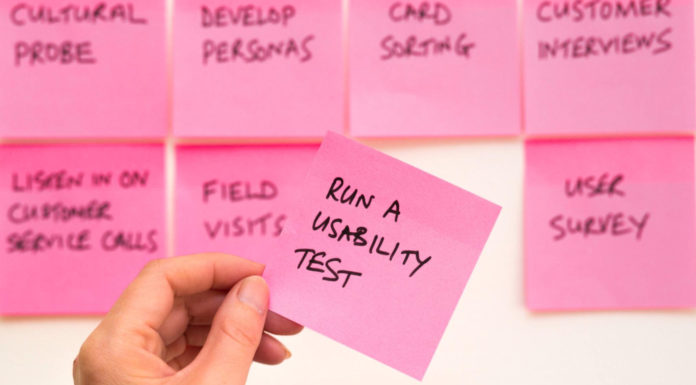Welcome to a guide on optimizing your Drupal website for peak performance! A slow website can lead to frustrated users and missed opportunities in today’s fast-paced digital world. Fortunately, there are effective tips and techniques you can implement to make your Drupal site faster and more efficient.
Whether you’re a seasoned developer or new to Drupal, this guide is designed to help you navigate the complexities of website optimization. From minimizing loading times to optimizing code and leveraging caching mechanisms, we’ll explore actionable strategies to enhance your website’s speed and responsiveness.
So, if you’re ready to supercharge your Drupal website and provide an exceptional user experience, let’s dive into these practical tips and unlock the full potential of your online presence!
What Does It Mean for a Good Drupal Performance?
Here’s the elaboration on what constitutes good performance for a Drupal website, explained:
- Fast Loading Times: When someone clicks on a page, it loads quickly without making them wait. This keeps visitors engaged and prevents them from getting frustrated.
- Smooth Navigation: Moving around the website feels effortless. Links work, menus are easy to use, and there are no annoying delays or errors.
- Mobile-Friendly: The website looks and works well on different devices, whether it’s a computer, tablet, or smartphone. This ensures a great experience for users regardless of how they access the site.
- Handles Traffic Well: Even when many people visit the site at once, it doesn’t slow down or crash. This reliability is crucial, especially during peak times or when there’s a sudden surge in traffic.
- Optimized Code: The behind-the-scenes code is clean and efficient, which helps the website run smoothly. This includes things like how images are loaded, scripts are executed, and data is retrieved from the server.
- Effective Caching: Caching is used to temporarily store commonly accessed information, reducing the time it takes to fetch data and improving overall performance.
- Resource Management: Resources such as images, videos, and database queries are managed smartly to avoid overloading the server and causing delays.
- Positive User Experience: All of these factors combine to create a positive user experience. Visitors enjoy using the website because it’s fast, reliable, and easy to navigate, which encourages them to return in the future.
Factors That Impact the Enhancement of Drupal Performance

Here’s an explanation of the factors that impact the enhancement of Drupal performance, broken down into bullet points:
- Hosting Quality: The quality of your hosting service plays a significant role. A reliable and fast hosting provider can greatly improve website performance.
- Caching Mechanisms: Utilizing caching effectively can reduce server load and speed up page loading times by storing frequently accessed data.
- Optimized Images and Media: Properly optimizing images and media files can reduce their size without compromising quality, leading to faster page loading.
- Code Optimization: Writing clean and efficient code, optimizing database queries, and minimizing unnecessary scripts can all contribute to better performance.
- Content Delivery Network (CDN): Implementing a CDN can distribute website content across multiple servers worldwide, reducing latency and improving loading times for users across different locations.
- Regular Updates and Maintenance: Keeping Drupal core, modules, and themes updated can ensure compatibility, security, and performance improvements.
- Minimization of HTTP Requests: Reducing the number of HTTP requests needed to load a page by combining CSS and JavaScript files, using CSS sprites, and limiting external resources can improve performance.
- Responsive Design: Designing a responsive website that adapts well to different devices and screen sizes can enhance user experience and performance.
- Server Configuration: Optimizing server settings, such as enabling gzip compression, leveraging browser caching, and using efficient PHP settings, can boost performance.
- Monitoring and Testing: Regularly monitoring website performance metrics and conducting performance tests can identify bottlenecks and areas for improvement.
How to Improve Drupal Website Performance

Improving the performance of your Drupal website is crucial for providing visitors with a seamless and fast browsing experience. A well-performing website not only keeps users engaged but also contributes to better search engine rankings. In this guide, we’ll explore various techniques and best practices to optimize your Drupal site’s performance.
Optimize Images:
Optimizing images is key to boosting your Drupal website’s performance. Use tools to compress images without sacrificing quality, ensuring faster load times. Additionally, implement responsive images to serve the right size based on the user’s device, reducing unnecessary data transfer. These practices not only enhance user experience but also contribute to improved SEO and page speed scores.
Cache Configuration:
Cache configuration plays a vital role in speeding up your Drupal website. Enable built-in caching mechanisms like page and block caching to store frequently accessed content. For even better performance, integrate external caching systems like Varnish or Memcached. These techniques reduce server load and improve response times, resulting in a smoother browsing experience for your visitors.
Minify CSS and JavaScript:
Minifying CSS and JavaScript files is crucial for enhancing Drupal website performance. This process reduces file sizes by removing unnecessary spaces, comments, and characters, leading to faster loading times. Utilize Drupal modules or external tools to automate the minification process and optimize your site’s code. By minimizing file sizes, you’ll improve page speed and overall user experience.
Optimize Database:
Optimizing your Drupal website’s database is essential for improving performance. Regularly clean up unused data, such as old revisions and unused modules, to reduce database size and improve efficiency. Utilize Drupal modules like Views’ caching options and Entity Cache to further enhance database performance. By keeping your database lean and optimized, you’ll experience faster page loads and a smoother user experience.
Content Delivery Network (CDN):
A Content Delivery Network (CDN) can significantly boost your Drupal website’s performance. By distributing static content like images, CSS, and JavaScript files across multiple servers worldwide, CDNs reduce server load and improve loading times for users globally. Integration with a CDN, such as Cloudflare or Amazon CloudFront, ensures faster content delivery and a smoother browsing experience, especially for users located far from your server’s location.
Enable Gzip Compression:
Enabling Gzip compression is a simple yet effective way to improve your Drupal website’s performance. Gzip compresses your website’s files before sending them to visitors’ browsers, reducing file sizes and speeding up page loading times. By enabling Gzip compression in your server settings or using Drupal modules, you can provide users with faster access to your content and improve overall site performance without sacrificing quality.
Use CSS and JavaScript Aggregation:
Utilizing CSS and JavaScript aggregation can greatly enhance your Drupal website’s performance. Aggregation combines multiple CSS or JavaScript files into one, reducing the number of HTTP requests needed to load a page. This streamlining process speeds up page loading times and improves overall site performance, especially for users with slower internet connections. Enable aggregation in Drupal’s performance settings or use dedicated modules to optimize your website’s code delivery.
Optimize Drupal Configuration:
Optimizing your Drupal configuration is crucial for maximizing website performance. Start by turning off unnecessary modules and features to reduce resource usage. Then, fine-tune performance settings like enabling caching, minimizing database queries, and optimizing image handling. Regularly review and adjust these configurations to ensure your Drupal website runs efficiently and delivers a fast, responsive user experience.
Use Lazy Loading:
Implementing lazy loading is a smart strategy to enhance Drupal website performance. With lazy loading, images and other non-essential content are loaded only when they enter the user’s viewport, reducing initial page load times. This technique prioritizes critical content, ensuring a faster and more seamless browsing experience for visitors. Integrate lazy loading through Drupal modules or custom code to optimize your site’s performance and improve user engagement.
Monitor and Test Performance:
Regularly monitoring and testing your Drupal website’s performance is essential for maintaining optimal speed and efficiency. Use tools like Google PageSpeed Insights, GTmetrix, and Pingdom to identify bottlenecks and areas for improvement. Conduct performance tests periodically to ensure your optimizations are effective and address any new issues that arise. Continuous monitoring helps keep your site running smoothly, providing the best possible experience for your users.
Conclusion
Optimizing your Drupal website’s performance is crucial for delivering a fast and seamless user experience. By focusing on strategies such as image optimization, caching configuration, minifying CSS and JavaScript, and utilizing a Content Delivery Network (CDN), you can significantly improve load times and site responsiveness. Additionally, regular database optimization, enabling Gzip compression, and implementing lazy loading will further enhance performance. Fine-tuning your Drupal settings and continuously monitoring and testing your site’s performance ensures it remains efficient and effective. These best practices not only boost user satisfaction but also improve your site’s SEO rankings, helping you attract and retain a wider audience. Keep these tips in mind to maintain a high-performing Drupal website that excels in today’s competitive digital landscape.