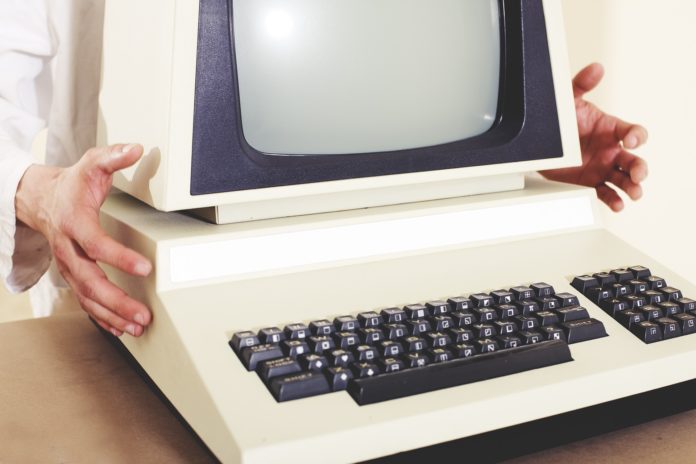In everyday business life, it’s easy to become comfortable with the technologies we use – to be reluctant to update to the new and shiny thing that promises to make everything better for you. In the past, you may have even fallen into the trap of adopting an unproven technology too early to the detriment of your bottom line.
You might have had a great time in 2009. But staying stuck there forever can cost you huge: in productivity, security and overheads.
To be clear, this is not about being on the bleeding edge of new tech. Rather, it’s about those technologies that have well and truly had their day, and yet we still keep seeing them in the real world.
These are the things you need to fix to keep IT headaches at bay.
No Solid State Drives
Even if they are only used to run the Operating System, solid state drives should now be a staple in every workstation and server.
The cost per GB has been falling since their rise in popularity a few years ago. Conventional hard disks still beat them in this metric, where they can’t be beat is performance.
How long do you spend waiting for your computer to boot up in the morning? Or after a necessary restart? Do you have time to get a glass of water, come back and watch the Windows logo do its thing before you can log in?
With an SSD you could be up and running before you’ve had the time to think about getting off your chair! This performance boost carries on to the general snappiness of your system and any programs installed on the drive.
A few years ago, conventional hard disks were the default option most usage cases, while SSDs made sense where speed was critical. Now the prices have reached a point where SSDs should be considered the default option, with conventional hard disks making sense in special usage cases where mass storage is critical.
For about the same price as what you’d spend on a hard disk anyway, an SSD can’t be beat for its relative boost in productivity. This is definitely something that will see you falling behind the competition in 2018 if not implemented.
You’re Using Windows 7 (or worse, Vista or XP)
Windows 7 may be what you’re used to, and just looking at windows 10 might be enough to send you screaming for the hills. But the benefits of updating your operating system far outweigh any pain you will have to endure adapting to the new environment.
Windows 7 has now stopped receiving mainstream support and updates, also there are several users reporting the Windows update 80072efe errors on Windows 7. In 2019 it will also stop receiving security updates. 2019 is not all that far away. At this point you will be wide open to hackers and malware/ransomware attacks.
If you’re using Vista or XP, then you are already using an operating system with no ongoing security support.
Given the recent spate of ransomware attacks, and vulnerabilities discovered in certain software (some that have been there for years!), can you really afford to not be running the latest, updated version of your chosen Operating System in 2018?
You’ve Never Updated Your Router Firmware
It’s easy for small businesses to skip this one – many business owners don’t even know what firmware is.
But keeping your firmware updated is essential to keeping your business secure. Otherwise the bad guys can just waltz into your network and do whatever they want.
In October of 2017, security researchers announced a glaring vulnerability in 93% of all wireless networks. So if you haven’t updated your router firmware since then, your network is wide open. Other vulnerabilities in specific devices are discovered all the time.
Hardware manufacturers go to great efforts to patch and update their products for these problems as they’re discovered. But if you never update your router firmware, you will still be vulnerable.
Separate Physical Servers
Virtual Machines have been around for a long time now. Yet every so often, I still come across a client that is using a handful of old physical servers (often running incompatible server roles on the same machine).
Not enough can be said about how much easier life is made when converting from physical to virtual servers. Not only is management easier, but hardware, warranty and labour costs are also reduced.
Virtual machines can provide an easy method of redundancy for services so if one physical server bites the dust, the second can pick up the slack without anyone noticing the difference. If you servers aren’t virtualised yet, you’re asking for headaches in 2018.
Antiquated Wireless Standards
Is Wi-Fi the crux of your day-to-day operations? The wireless AC standard has been around and in relatively popular use for a few years now and provides much greater bandwidth than the old wireless standards (A, B, G, & N).
If you haven’t updated your router/wireless access points in the past 3 years or so, chances are you’re not getting the best wireless performance currently possible.
Wireless AC provides a theoretical bandwidth of 1300Mbps, the closest competitor is the wireless N standard, offering 300Mbps (or 600Mbps on dual band devices). With gigabit internet connections now becoming more mainstream across the globe, your local wireless network might even be slower than your internet connection!
If your Wi-Fi runs at less than half the speed it should, it’s time to consider an upgrade.